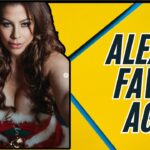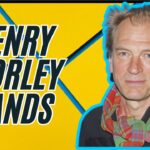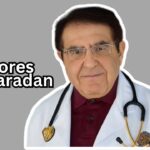In an age where social media dominates our interactions, understanding privacy features is crucial. One question that often arises among Facebook users is: Does Facebook notify screenshots? With frequent updates to policies and features, it’s important to clarify how Facebook handles screenshots across its platforms.
In this article, we’ll delve into various aspects of screenshot notifications on Facebook, including Messenger, groups, events, and Stories, while ensuring you have the most current information as of 2024.
Does Facebook Notify Screenshots on Facebook Messenger?
When it comes to Facebook Messenger screenshots, the short answer is: no, Facebook does not notify users when someone takes a screenshot of a conversation. This means you can capture a moment from your chat without the other person knowing.
While some messaging apps, like Snapchat, send alerts to users when a screenshot occurs, Facebook Messenger maintains a more traditional approach, prioritizing user privacy.
Why Facebook Chooses Not to Notify
Facebook’s decision to avoid sending screenshot notifications can be attributed to its focus on user experience and privacy. Users often engage in private conversations and share sensitive information that they may not want to be exposed. By allowing users to take screenshots without notifications, Facebook gives them control over their private interactions.
However, this lack of notification does raise some ethical considerations for screenshots. Users should remain aware of the potential consequences of sharing private conversations or media, as these actions can lead to trust issues and privacy violations.
Does Facebook Notify Screenshots in Facebook Groups?
In Facebook groups, the rules around screenshots are similar to those in Messenger. Facebook does not notify users when someone takes a screenshot of group content. Group interactions often involve sharing opinions, images, and other media, which could lead to sensitive topics or discussions.
Understanding Group Privacy Settings
Group admins have the ability to set privacy levels for their communities. While they can manage who sees content, they cannot prevent members from capturing screenshots. This situation presents unique challenges regarding user privacy in groups. Here are some key points to consider:
- Group Content: Information shared within groups may include personal stories or sensitive topics, making it crucial to foster a safe environment.
- Trust Among Members: If members feel that their contributions may be captured and shared without their consent, it can hinder open communication.
Does Facebook Notify Screenshots on Facebook Events?
When it comes to Facebook event screenshots, the same principle applies: no notifications are sent when someone takes a screenshot of an event page or its details. Users can freely capture information about upcoming gatherings without alerting hosts or attendees.
Event Privacy Considerations
The implications of capturing screenshots at events can vary. Users often share personal moments, guest lists, or even candid photos. Here are some factors to keep in mind:
- Event Notifications: While the event host may not be notified of a screenshot, they can track RSVPs and participant interactions through the event details.
- Content Sharing: If someone captures and shares sensitive information from an event, it can lead to misunderstandings or privacy breaches among attendees.
How to Check if Someone Takes a Screenshot on Facebook
Although Facebook doesn’t notify users about screenshots, you may wonder how to check if someone takes a screenshot. Here are several methods to gauge whether your content has been captured without consent:
Check Seen Notifications
In Messenger, you can check seen notifications to see if your messages have been viewed. While this does not directly indicate a screenshot, it can provide insight into who is actively engaging with your content.
Review Activity Log
Your activity log is a valuable tool for monitoring your interactions on Facebook. By reviewing it, you can track your posts and see who has engaged with your content. However, it won’t specifically tell you about screenshots.
Ask Directly
Sometimes, the simplest approach is to ask directly. If you’re concerned about someone taking screenshots of your conversations or posts, a straightforward inquiry can clear the air.
Monitor Shared Content
Keeping an eye on what content gets shared or discussed can help you determine if someone is capturing your information. If you notice a lot of reposts or shares of specific content, it might indicate that someone took a screenshot.
Does Facebook Notify Screenshots on Facebook Story?
Facebook Story screenshots are another area where users often wonder about notifications. As of 2024, Facebook does not notify users when someone takes a screenshot of their Story.
Social Media Stories and Privacy
Stories offer a unique, ephemeral way to share content, but that doesn’t mean users can’t capture these moments. Here are some considerations:
- Story Notifications: While Facebook alerts users about views on their Stories, it does not send alerts for screenshots.
- User Privacy Settings: Users can manage their privacy settings to control who sees their Stories, but they cannot stop others from taking screenshots.
What is the Disappearing Message Feature?
The disappearing message feature is an interesting addition to Facebook’s Messenger. This feature allows users to send ephemeral messages that vanish after being viewed. Here’s a deeper look:
- Ephemeral Messages: These messages enhance chat privacy by allowing users to share information that doesn’t linger. Once the recipient views the message, it disappears, reducing the risk of capturing sensitive information.
- Secure Messaging: This feature fosters a sense of security, encouraging users to share more freely without the fear of permanent records.
Key Takeaways
To wrap up, here are some essential points regarding Facebook’s policies on screenshot notifications:
- No Notifications: Facebook does not notify users about screenshots taken in Messenger, groups, events, or Stories.
- User Control: Users should be mindful of their content and interactions, understanding that others can capture and share what they see.
- Privacy Matters: Leveraging privacy settings and features like disappearing messages can enhance user security and foster trust.
Conclusion
Understanding how Facebook’s screenshot policy works is essential for users who value their privacy. While Facebook doesn’t send notifications for screenshots across its platforms, users must remain vigilant and responsible regarding their shared content.
By familiarizing yourself with the features and privacy settings available, you can navigate Facebook confidently. Whether it’s managing group interactions, event details, or your latest Story, being aware of these factors helps you maintain control over your online presence.
What are your thoughts on Facebook’s handling of screenshots? Have you ever encountered issues with privacy regarding your content? Feel free to share your experiences or tips in the comments below!
FAQs on Does Facebook Notify Screenshots
Can you tell if someone screenshots your Facebook?
No, Facebook does not notify users when someone takes a screenshot of their content, whether it’s a post, message, or photo.
Does Facebook notify when you screen record a story?
No, Facebook does not send notifications when someone records a Story using screen recording.
Does Facebook notify screenshots October 2023?
As of October 2023, Facebook does not notify users about screenshots taken on its platform.
How do I stop people from screenshotting on Facebook?
There is no way to prevent others from taking screenshots on Facebook. Users should be cautious about the content they share.
How do you screenshot a story on Facebook without them knowing?
To screenshot a Story without the user knowing, you can simply take a screenshot on your device; Facebook does not send notifications for this action.
Can only your friends send you friend requests on Facebook?
No, anyone can send you a friend request on Facebook unless you have adjusted your privacy settings to restrict requests to friends of friends or only friends.
How does Facebook’s encrypted messaging service notify users?
Facebook’s encrypted messaging service (in Messenger) does not notify users about actions like screenshots, but it does show when messages are read.
Can I save images from Facebook to my phone’s gallery?
Yes, you can save images from Facebook to your phone’s gallery by selecting the image and choosing the “Save” option.
How do I change my profile photo and update my friend list?
To change your profile photo, go to your profile, tap on your current photo, and select “Update Profile Picture.” To update your friend list, navigate to your friends list, tap on “Friends,” and manage your connections as desired.
Mary Poole Smith 2019 Struggle with Weight Gain

Taylor Swift is the founder and lead writer behind the independent blog genrealpro.com
![Does Facebook Notify Screenshots [Updated 2024]](https://genrealpro.com/wp-content/uploads/2024/10/Does-Facebook-Notify-Screenshots-Updated-2024.jpg)